중요한 SMART 또는 유사한 속성의 하위 집합을 사용하여 솔리다임 SSD의 상태를 확인하는 방법에 대한 정보
| SMART 속성은 제품 및 공급업체에 따라 다를 수 있습니다. SATA 및 NVMe* 속성은 서로 다른 SMART ID를 가지며 제품 사양에 자세히 설명되어 있습니다. |
SMART 기술에 대한 일반 정보는 https://en.wikipedia.org/wiki/S.M.A.R.T 에서 확인할 수 있습니다.
SMART 판독값에는 아래 값이 포함될 수 있으며 보기는 SMART 데이터를 추출하는 데 사용되는 도구에 따라 달라지는 경우가 많습니다.- SMART ID(16진수 또는 dec 값)
- 정규화된 값
- 원시 값
- 임계값
- 상태
어떤 경우에는 특성의 Raw 값이 중요하고 다른 특성의 경우에는 특성의 Normalized 값이 중요합니다. 또한 실패 전 속성에만 임계값 이 있으며, 속성 값은 숫자/값이 증가하거나 감소하는 어느 방향으로든 양호에서 불량으로 바뀔 수 있습니다. 아래 예에서 좋은 SSD의 사용 가능한 예비 정규화 속성 값은 11에서 100 사이입니다(10 이하는 나쁨).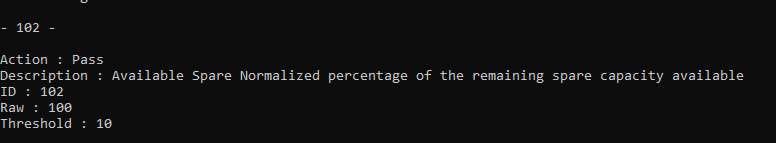
아래 표는 SATA SSD의 가장 중요한 속성과 해당 예인 룩앳 값, 임계값, 허용 가능한 조건 및 최상의 조건을 보여줍니다. 속성이 허용 가능한 조건 내에 있으면 SSD가 양호한 상태입니다. 허용 가능한 조건을 벗어난 경우 솔리다임™ 고객 지원 센터에 문의하십시오
.
사타
| 중요한 속성 | 속성 이름 | 룩앳 값(Look-at Value) | 문지방 | 수락 가능한 조건 |
| 나8h | 엔드-투-엔드 오류 감지 횟수 | 정규화 된 | 90 | 91-100년 (100=최상) |
| E8h / AA( 중복 속성) | 사용 가능한 예약 공간 | 정규화 된 | 10 | 11-100년 (100=최상) |
| 9회 | 미디어 마모 표시기 | 정규화 된 | 1 | 2-100년 (100=최상) |
| AFh | 전력 손실 보호 실패 | 정규화 된 | 실패=10 미만 | 엄청난 수를 보여줍니다. |
| 오전 5시 | 재할당된 섹터 수 | 날것의 | 1000 | 0-999 (0=최상) |
NVMe*
아래 예는 양호한 SSD(NVMe*) SMART 속성 요약을 보여줍니다. 중요한 속성당 조회 값은 RAW 값입니다. 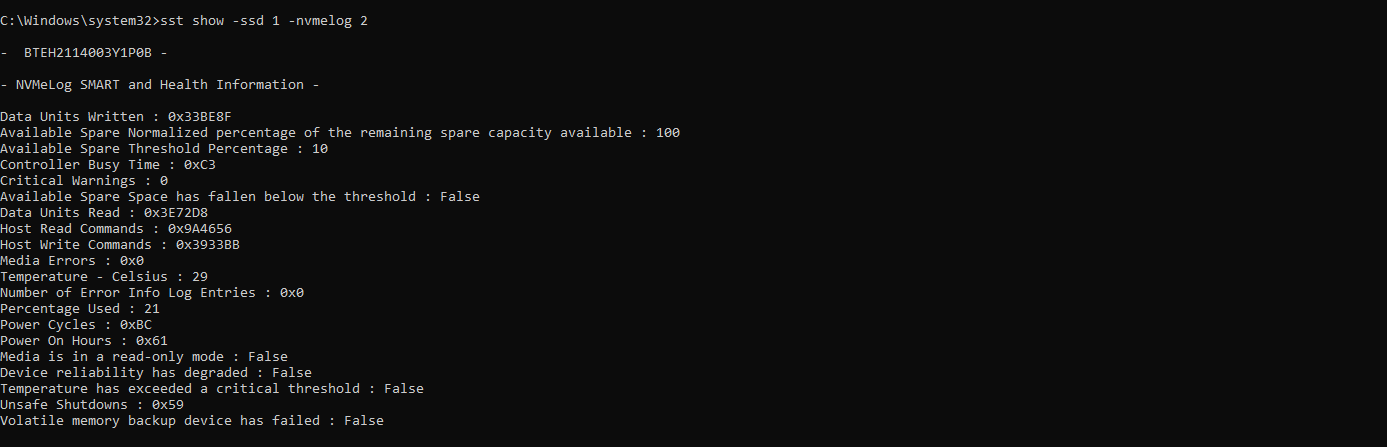
이러한 속성은 위의 예에서 분석할 수 있습니다. Critical Warnings 지표는 다른 모든 중요한 지표를 캡처하기 때문에 실제로 가장 중요한 지표입니다.
온도 표시기는 냉각이 충분한지 여부를 나타냅니다.
사용된 백분율은 미디어 마모를 나타내며 1에서 99 사이의 값은 허용되지만 100은 허용되지 않습니다.
미디어 오류가 적을수록 SSD 상태가 양호함을 나타냅니다. 여기에 언급된 특성 중 하나라도 허용 가능한 임계값 제한을 초과하면 위험 경고가 발생합니다.
사용자는 솔리다임™ 스토리지 툴(SST) 을 다운로드하여 SMART 속성을 추출하고 전체 SSD 상태 요약을 볼 수 있습니다.
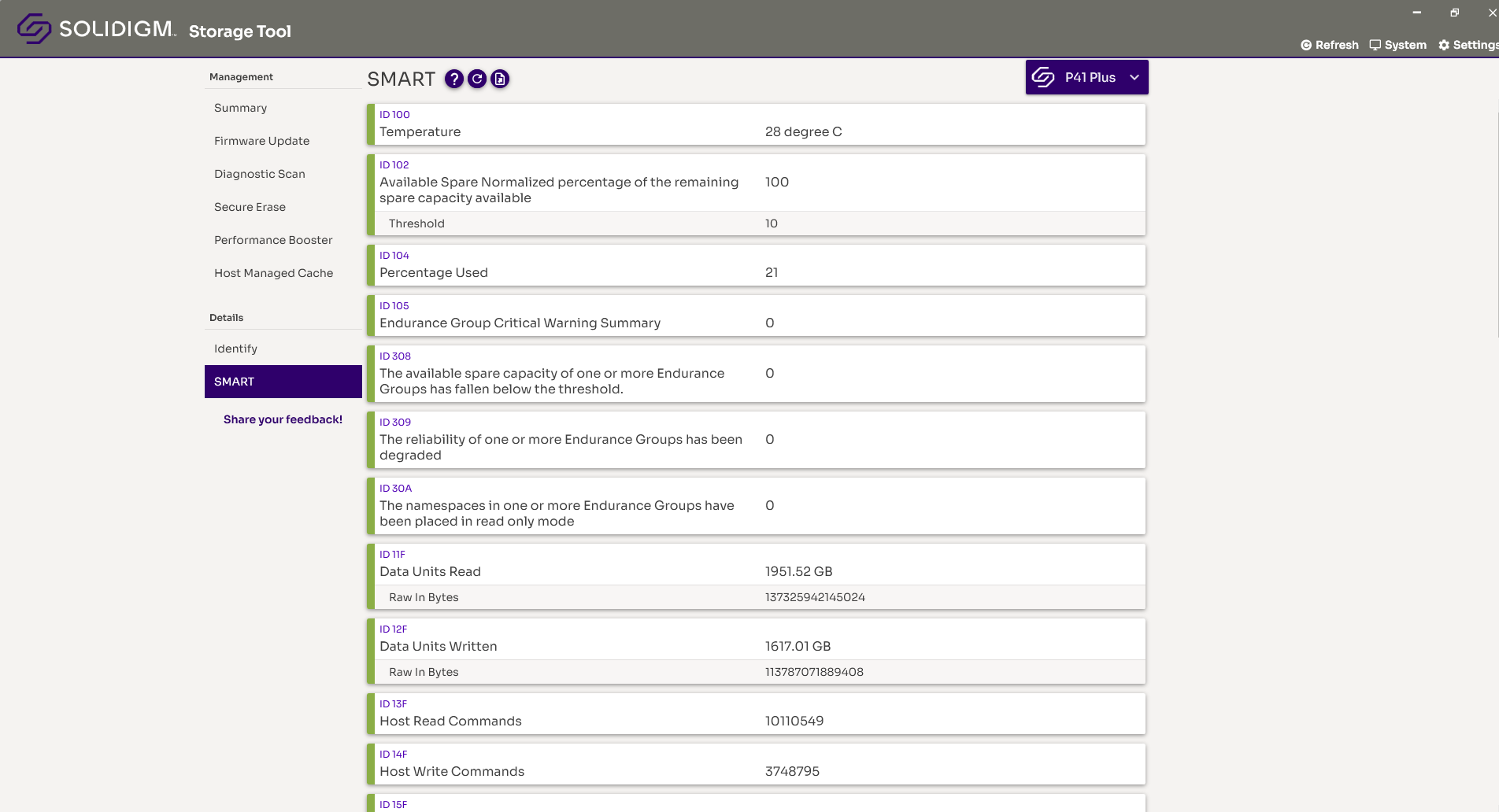
심각한 경고가 표시되면 솔리다임™ 고객 지원에 문의하십시오.
값을 공유하기 쉬운 파일로 내보낼 수 있습니다 - 아래 버튼 참조.
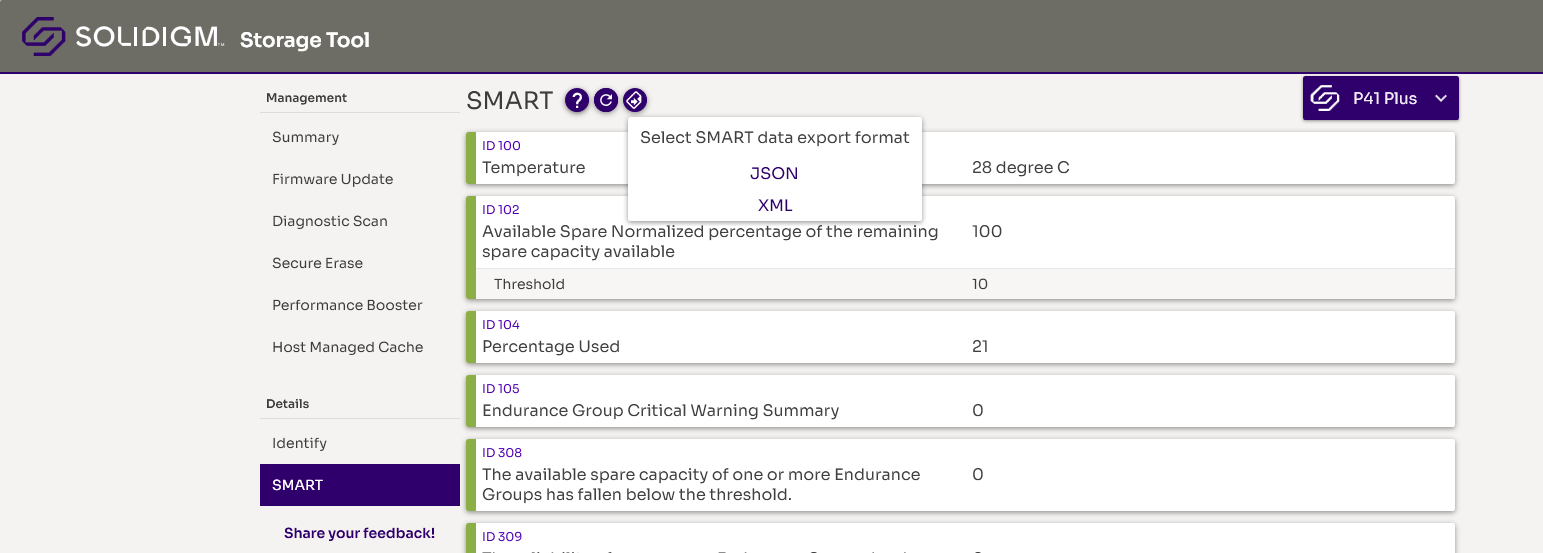
솔리다임 SSD는 제품 사양에 나열된 SMART 속성을 지원하며 구현은 NVMe* 익스프레스 사양에 부합합니다.
질문? 도움이 필요하면 커뮤니티 포럼을 확인하세요.
문제? 솔리다임™ 고객 지원 문의:
[중국어] [영어] [독일어] [일본어] [한국어]
성공